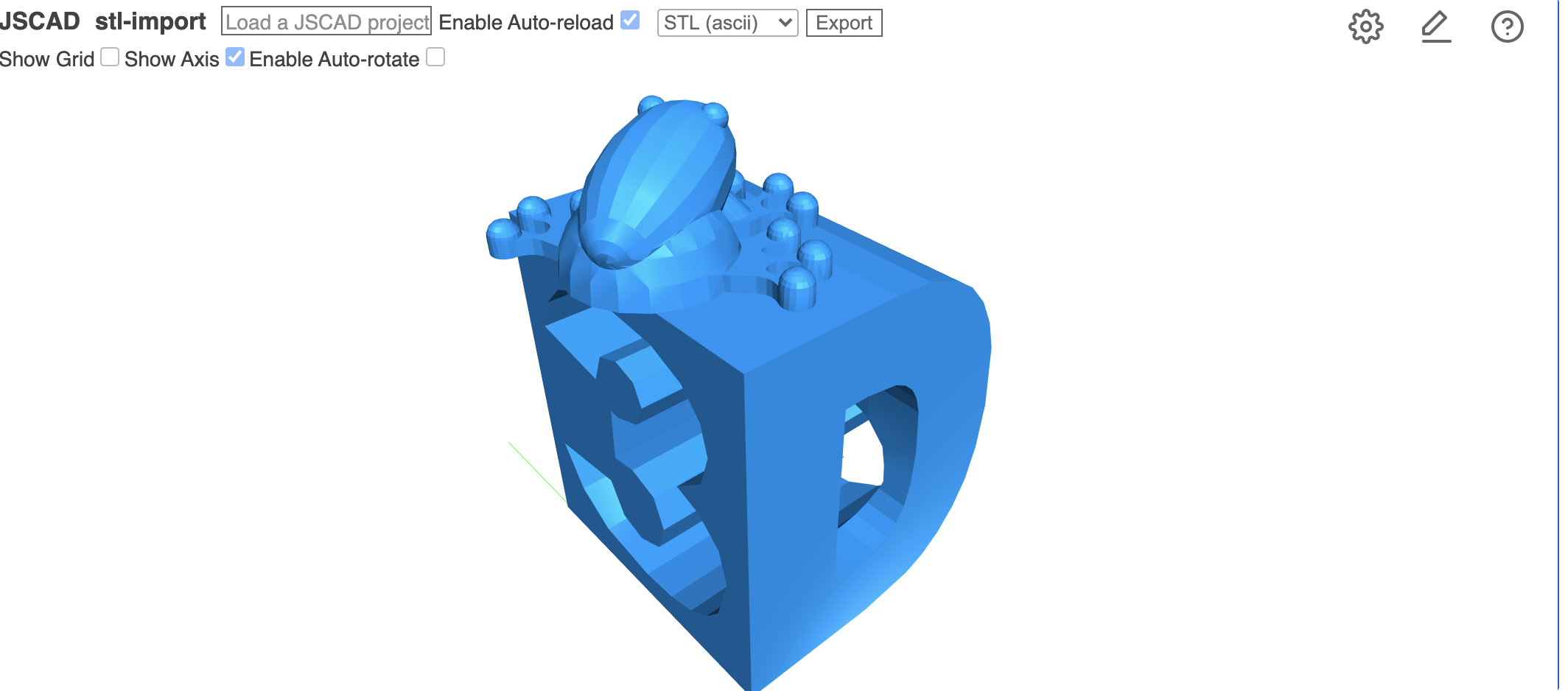Importing files in JSCAD is a simple case of loading them using the same require function used to load javascript modules. The files you load need to be part of a multifile project, so that JSCAD can access them:
const jscad = require('@jscad/modeling')
const { translate, scale, rotateZ } = jscad.transforms
const { union } = jscad.booleans
// Load the STL files using require
const sculpture = require('./3d_sculpture-VernonBussler.stl')
const frog = require('./frog-OwenCollins.stl')
const main = () => {
return union(
translate([0, 0, 13], rotateZ(-Math.PI / 3, scale([0.25, 0.25, 0.25], frog))),
translate([-5, 6, 0], sculpture)
)
}
module.exports = { main }